
Setting Up Collection Approval
If you require a collection to be approved, only the following users have permission to create or edit a collection and can approve a change to a collection.
a member of the Administrators group
users to whom the Collection Approver role has been assigned and who have permission to work with the collection
users to whom the Folder User Admin role has been assigned and who have permission to work with the collection
You can set up an approval system for any collection. As with a content approval chain, you specify users to approve changes to a collection before it can be published.
- While content can have a chain of approvers, a collection has a list of approvers. Any collection approver can publish or decline changes for a collection.
- While content approval is folder-specific, collection approval is not. Once set up, collection approval affects the collection to which it was assigned, regardless of its folder.
- If a user who is not an approver tries to delete a collection, that action also requires approval.
Only administrators or users to whom the folder-admin role has been assigned see the Approval is Required checkbox on the Add and Edit Collection screens.
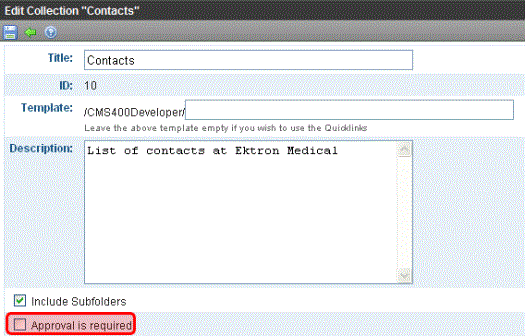
What Happens when an non-Approver Submits Changes to a Collection
A user who has permission to edit collections but not approve changes sees the following buttons.

After making the change, the user clicks Submit( ). This action triggers an email notification to all approval users for the collection. It also changes the collection’s status to checked out. No other users can edit it in this status.
). This action triggers an email notification to all approval users for the collection. It also changes the collection’s status to checked out. No other users can edit it in this status.
Next, one of the approval users must open the Edit Collection screen and click the Publish or Decline button. If he clicks Publish ( ), the new version of the collection is published to your Web site. If Decline (
), the new version of the collection is published to your Web site. If Decline ( ), the user who submitted the changes is notified by email but no changes are made to your Web site.
), the user who submitted the changes is notified by email but no changes are made to your Web site.
If the user who made the changes realizes he made a mistake, he can go to the screen and click Undo Checkout at any time before the approval. In this case, his submitted changes are deleted, and the collection reverts to its original state.
In fact, any user with permission to edit a collection can perform the undo function until the content is approved.
Note: If you make changes by mistake, you can go to the screen and click the Undo Checkout button at any time before the approval. In this case, any submitted changes are deleted, and the collection reverts to its original state. Any user with permission to edit a collection can perform the undo function until the content is approved.


